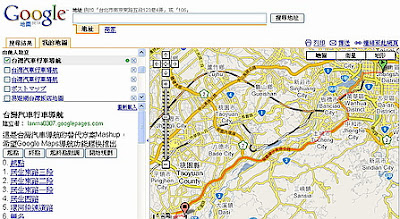各位是否愛用Google Maps上的各類美食地圖或地圖小工具,卻一直等不到一個該有的強大功能:汽車路徑導航規劃,讓你可以找到景點或美食時,能規劃一下行車路線。那你一定常想把Urmap的導航功能搬到Google Maps上。 現在Lanma用Mashup的方式,將此功能搬到Google Maps上摟。這是一個Mapplet(Map小工具),請照下面方式加入到您的Google Maps,就可以使用此功能摟~
1.先至Google Maps(http://maps.google.com.tw),切換至"我的地圖",點選"更多小工具"

2.點"按照URL新增"
更新:2~4步可改在"搜尋Google地圖內容框裡輸入"導航"就可找到,按"新增至地圖"即可
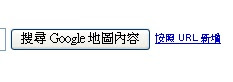
3.輸入" http://lanma0307.googlepages.com/route.xml "按新增

4.按確定
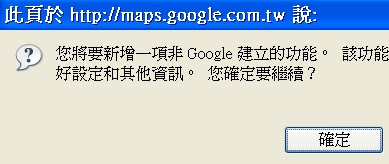
5.出現小工具之後,按下"起點"按鈕之後,在地圖上點一下,然後按"終點"按鈕,在地圖上點一下,然後按"開始規劃"等待一下。起點與終點出現後,可以用拖曳方式移動。
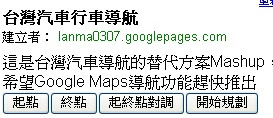
6.這時你就可以看到規劃結果啦~ 只有台灣區能用喔~ 其他地區國家你可以到 http://maps.google.com看看,地圖上按右鍵就可以設定開始與結束點,然後進行規劃。此功能臺灣不能用,所以這個工具就頂著先~~